Getting Ready For Your Mortgage Application
When we send your application to the lender we need it to look as organised as your dream pantry cupboard or that utility you might be planning.
We are here to help you do that, but we will need you to provide us with a few documents to start with:
- Proof of ID – passport or driving licence
- Proof of address – driving licence (if not used above) or council tax bill or utility bill dated in the last 3 months
- 3 months payslips
- P60
- 3 months bank statements

Specialist lenders for large loans, complex incomes or credit blips in the past
I often joke with my clients that in these situations you may need to be ready to confirm your inside leg measurement for the lender, they can ask a LOT of questions and some may not seem relevant to you, but the truth is the lenders underwriters don’t work in your industry and they don’t know your personal situation. What may seem obvious to you, they have to ask and have confirmed for their auditing purposes. It’s our role here to make your application as clear and simple to understand so it’s as easy as possible for them to approve your mortgage.
How to send the documents:
We have a secure portal you can upload your documents too, and we will send you the link to this, when you are ready to proceed.
Bank statements can normally be downloaded from the bank itself as a pdf and saved to your laptop or PC. This can be tricky to do on a mobile app, but more and more banks are giving you the option to do this. If you are struggling, try through a laptop or PC, and this may make things easier for you.
https://www.discoverycu.co.uk/how-to-download-bank-statements is a website that shows a number of different banks and how to view bank statements and transactions prints.
Payslips, again many employers now have an employee website, and you’re looking for those three little dots in the top corner or the screen or anything that says ‘print’ which should then produce a print preview which you can then save as a pdf to send to us. If you struggle with this your HR should be able to help you.
FAQs
Depending on the way in which your business is set up or the way in which you are paid you may need to provide different paperwork. Sole traders need to send their tax calculations (previously known as SA302’s) and the matching tax overview which confirms the tax paid. Limited company directors may need to send these personal returns but also the company accounts. A contractor could be asked for your latest and previous contracts, you could be asked for your tax returns or if using an umbrella company you may need to provide the contract and the payslips from the umbrella company. If you are part of the construction industry scheme, you may need to send your CIS remittance slips and your tax calculations (previously known as SA302’s) and the matching tax overview which confirms the tax paid. Your accountant or umbrella company should be able to help you access these. If you’re a sole trader doing your own accounts you can access the needed paperwork through your government gateway account and we can provide guides to help you with this.
Please send your March payslip or if paid weekly, your last March payslip, as this will show your annual income in the total paid to date section
If you have an iphone or android phone, or know someone who does, you can access a scanner – the iphone scanner is in the notes app, just open it up select to write a new note and in the bar above the keyboard you will see the camera icon, select this and it asks you if you would like to scan a document. It even lets you scan multiple pages and saves it as one document. Not got an iphone? You need to install a third-party scanning app to scan, edit, and share these paper documents on some phones, and there are plenty of free apps available. If you own a Samsung smartphone, the camera and the integrated Microsoft Office app will allow you to scan paper documents without hassle. For all of the above, a quick google search will bring up videos and more detailed instructions on how to do this.
Screenshots are not acceptable, sometimes pictures (if clear) can be converted to pdf files, but scans and pdf’s are always the preferred way to send information.
To be an acceptable bank statement we need to be able to clearly see your name and account number. It is also a requirement to see the running balance on the account too. Some transaction prints rather than the actual statements do not show this information. If you have sent an old statement and a transaction print we can sometimes match the two together.
Many clients worry about the recent holiday they went on, or Christmas spending, or perhaps you eat out a lot, lenders generally aren’t concerned about this.
Lenders review bank statements to check your salary credits coming into your bank account, to see if you have been missing any direct debits, or had any returned payments, or if you ‘overly rely’ on an overdraft, or gamble excessively. They also look to see any undeclared credit commitments, and they could ask about that ‘very funny’ reference on the money your friend sent you!
Even if you have concerns about some of the above on your bank statements, with our knowledge of specialist lenders, these are all things that we can help advise on, as not all lenders take the same view as others.